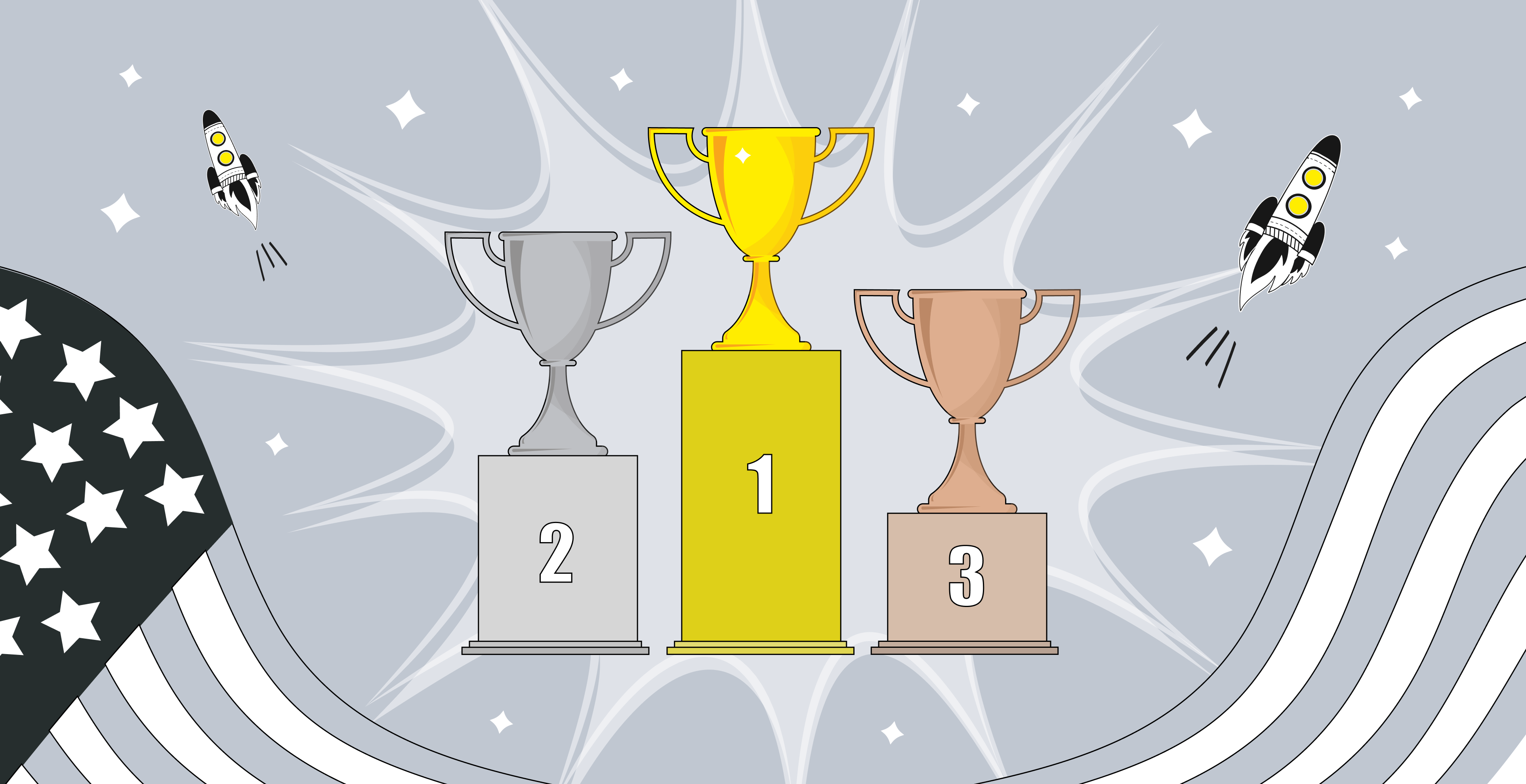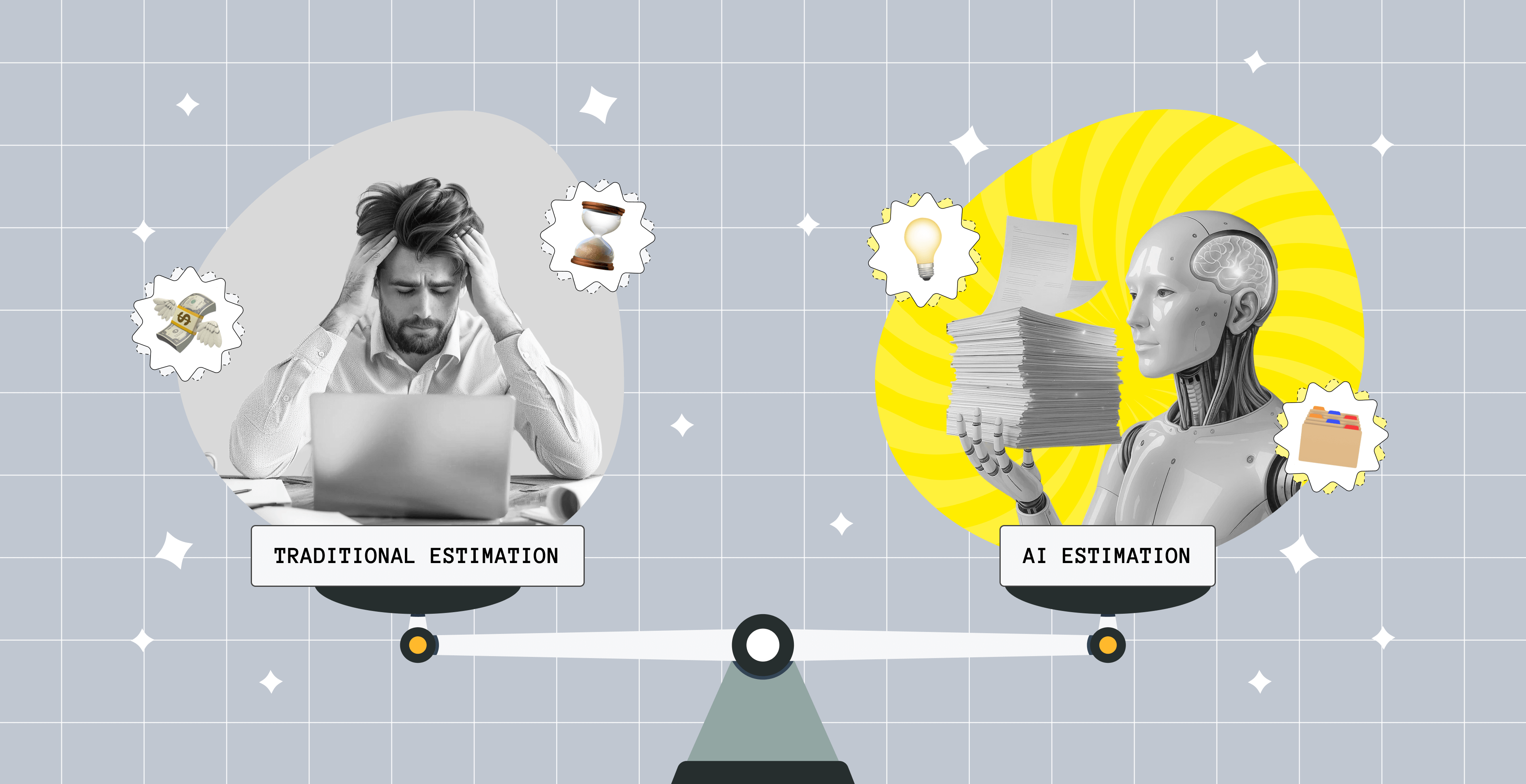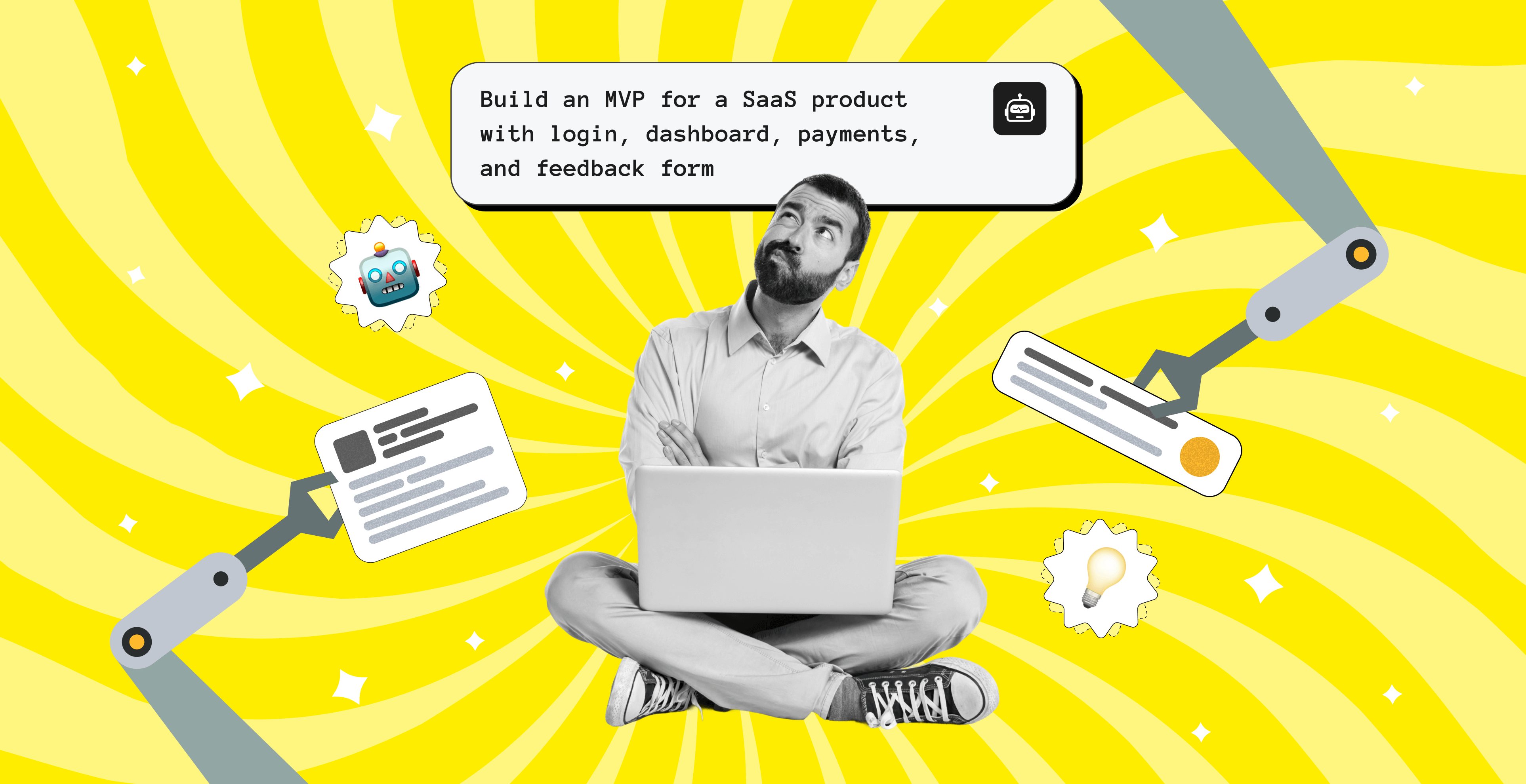How to Prototype a Product: Steps, Tips, and Best Practices

Starting product development is like setting off on a thousand-mile trek — it all begins with the first step. The first move in the world of software products is product planning, and creating a prototype is one of its components. A helpful way to begin is by organizing your thoughts and key insights into a clear framework, like a project discovery template, which ensures you have all the essential details in place before moving forward with development.
Did you know that 55% of project flops could be sidestepped with just the right amount of planning and validation? According to a report by Geneca, nailing down your requirements and giving them a thorough check can save you a ton of headaches down the road. This is where product prototyping comes into play to flesh out, test, and refine those fresh ideas to ensure they don't just sound good on paper but actually work in the real world.
So, why does creating the prototype product matter? And how can you make it a cornerstone of your strategy when exploring new concepts?
Let's dive into product prototyping, break down its importance, find out how to create a prototype, and discover how you can turn it into a battle-tested practice for every new project you tackle.
What Is a Product Prototype?
In software development and broader product design, prototyping stands as a critical step in bringing a product to life before it hits full-scale production. Think of it as a solution portraying the initial design version that lets developers, stakeholders, and users interact with the essential elements of a product's functionality, design, and usability.

This early model isn't just about getting a glimpse of what the final product might look like. It's an active testing ground where ideas are explored, kinks are ironed out, and feedback is gathered. All to ensure that the consequent product or MVP design is smooth and when the product does go into full production, it's not just good — it's great.
Incorporating Hardware Considerations
While software prototyping focuses on functionality and usability, hardware aspects, such as ensuring correct LED SMD polarity on PCBs, are crucial in hardware prototyping. Correct polarity prevents malfunctions and ensures seamless operation in the final product. Addressing these considerations early in the prototyping phase can significantly reduce development time and costs later. Additionally, it ensures that the hardware and software components are fully compatible, leading to a more integrated and robust final product.
What Is Prototyping in Product Development?
In product development, prototyping is a tool that allows for the rapid creation of a working model of a new app or feature. This method shines in agile software development methodologies, where the focus is on iterative design. By continually refining the agile MVP or current product through user feedback and testing, you make sure the end product is precisely what your users need.
In essence, prototyping does these three functions:
- feedback collection (prototyping products gives stakeholders and potential users a chance to dive into the product early during the pre-development stage);
- idea validation (prototyping is your reality check that your UX discovery findings, concepts, and features you are investing in have a real shot at success);
- cost efficiency (spotting design flaws and usability issues early on with prototyping can save you a bundle).
Here's a product prototype example, showing how it works:

What Is Typically Included in a Product Prototype?
To make sure the tool does its job, here's what a product prototype usually includes:
- Core functionality: the prototype focuses only on the essential features needed to perform the product's fundamental operations. This helps evaluate the feasibility of the basic idea before you build an MVP.
- User interface (UI): it features a simplified version of the design (this might be through wireframing or basic graphical elements, which don't include the full design elements of the final product).
- Interactivity: by creating prototypes, you incorporate basic forms of interactivity to show how users will interact with the final product. This is usually limited to key interactions essential for exploring the product's primary functions.
- Test data: it includes sample data or portrays user stories and scenarios that demonstrate and test how the product will handle its intended tasks.
- Feedback mechanisms: methods such as built-in feedback forms or direct observation during user testing sessions are used to collect reactions and input from users.
When Do Teams Work on Product Prototyping?
Teams typically engage in product prototyping at various stages of the software development life cycle, but it shines brightest during the discovery phase. Let's see why that's so.
Everything begins at the discovery phase. This is the time to:
- conduct market research;
- define the product problem statement;
- assess the project's scope and feasibility;
- gather insights and understand user needs;
- outline the requirements and define business goals;
- decide on feature prioritization;
- select the tech stack, architecture, and integrations;
- identify potential technological or market constraints;
- work on the UX and design side of the project, from wireframes to final mockups.
Prototyping makes a real difference in the discovery phase. It offers a tangible representation of the product early in the process, securing buy-in and fostering collaboration. While people interact with the prototype, their feedback refines the requirements and ensures the final product will likely lead to user satisfaction.
A prototype visualizes and validates what the user needs to let the team see how users will interact with the application and identify the problems it needs to solve. By clicking through the steps, you interactively test the solution, which lets you spot inconsistencies and avoid costly post-release do-overs. Hence, before sinking extensive resources into development, a prototype tests the viability of a concept, helps fix the flaws, confirms that the idea is worth pursuing, aligns with user expectations and business objectives, and strengthens the overall product development roadmap.
Speaking of that, while crucial in the discovery phase, prototyping is also integral in the later stages of the product development life cycle. Such prototypes become more detailed post-discovery. They feature complete user interfaces and interactions to simulate the final product's look and feel more closely. In models like agile, prototyping is also continuous (as features are developed, prototypes incorporate these functionalities, continuously refining the product based on feedback).
To sum up, prototyping is indispensable during the discovery phase. It lays the foundational visual groundwork for understanding and defining what the software should achieve. It acts as a critical tool for innovation to make all subsequent development efforts align closely with identified user needs and business objectives.
Want to ensure that your project discovery isn't a waste of time?
In just 2 weeks, Upsilon can deliver detailed feature descriptions, user stories, wireframes, prototypes, UI/UX designs, tech stack, and more so that your development kicks off from the right note!

Product Prototype Creation Benefits
As we've mentioned, prototype product development allows for the practical testing of design concepts and functionality early on. It makes the product follow user needs and operational requirements before heavy resources are committed. But there's more.

Early interaction with a working model lets you flag usability issues. This guides adjustments to improve the interface and functionality. It ultimately boosts user satisfaction.
Even more, catching design flaws and functional gaps early can save a heap in later fixes and reduce the risk of pricey, time-consuming revisions during advanced development stages (which is good news for those who are keeping an eye on their startup budget).
Again, key to methodologies like agile, prototyping facilitates ongoing improvements based on feedback. This approach helps the product mature perfectly in tune with user expectations and market changes after MVP release.
Besides, a prototype acts as a vital communication bridge among stakeholders, the team, and users. It provides a visual and interactive product representation that often speaks clearer than words alone.
For startups, a solid product prototype development can be the ticket to securing funds when pitching to investors. Demonstrating the product's potential and practicality is more convincing than any static pitch deck.
On the tech side, a clear prototype minimizes misunderstandings about the product's look and function, streamlining the development process with fewer do-overs.
Shortly, prototyping speeds up the overall production timeline and market entry. It also provides a base for market tests to fine-tune the final strategy.
6 Main Types of Prototypes
Prototypes are versatile tools — they come in all shapes and sizes depending on what you need them for. We'll cover the six main types.

1. Low-Fidelity Prototypes
The quick and dirty ones. These are the budget-friendly starters that are great for sparking conversations and getting initial ideas down. They typically include a slightly fancier or cleaner version than what you get via UX wireframing (such schematic drawings can be as simple as doodles on a napkin, they're all about the bare bones). Lo-fi prototypes are created with software tools to show off the structural setup and basic page layouts without any fancy colors or detailed designs.
2. High-Fidelity Prototypes
Now we are getting fancy! These prototypes are almost like the real deal. They offer a closer look at what the final product might look and feel like. They are perfect for detailed testing and wowing stakeholders. These can include fully functional interactive prototypes to let users click around as if they are using the actual product. Tools like Axure, Figma, and Adobe XD are the heroes here.
Don't confuse these with digital mockups, though (that's the next design step). Picture-perfect and static, mockups include all the visual elements like colors and typography, giving you a taste of the final look. This is what the designers usually pass over to the developers for coding.
3. Functional Prototypes
Now, a few variations of the two types of prototypes mentioned before. Functional prototypes are the workhorses. They focus more on the brass tacks of how things will work rather than how they look. They are crucial for checking out the backend processes and making sure everything ticks just right.
4. Evolutionary Prototypes
Starting from humble beginnings, such prototypes are continuously tweaked and tuned based on user feedback. They morph into the final product over time. Using these in the long run is a favorite approach in agile development.
5. Throwaway Prototypes
Use it and lose it — that's the motto here. These prototypes are built to test something specific, like a new feature or a complex piece of code. Once they've done their job, they are out.
6. Horizontal vs. Vertical Prototypes
Horizontal prototypes are like taking a helicopter ride over the app — giving you a broad view of what's what without diving too deep into the details. Great for looking at navigation and overall layout.
On the other hand, vertical prototypes are like deep-sea diving into the functionalities. They give you a detailed look at specific features without bothering much about the rest. A comprehensive login system that not only showcases the user interface with the login and error messages but also fully integrates with the back-end database to authenticate user credentials is a great product prototype example of this kind.
So, whether you are just starting to sketch out ideas or you are deep into refining the details, there are product prototypes out there that fit the bill.
How to Make a Product Prototype in 8 Steps
Let's clear the air and get down to business on how to create a product prototype. Follow these steps to make sure you are on the right track.

Step 1: Define the Prototype's Purpose
First things first, what's the goal? Pin down exactly what you are testing — functionality, design, usability, or something else. Knowing this from the get-go steers the whole project.
Step 2: Gather Requirements
Time to do some homework! Before you move on to prototype creation, pull together all the essentials — user needs, business goals, technical specs. Chat with stakeholders, dive into some user research, and sift through market data to ensure your prototype hits the right notes.
Step 3: Sketch Your Ideas
If you don't have wireframes yet, make them prior to moving on to prototypes. Grab that pencil or fire up your favorite digital tool and start sketching. You are just roughing out the basic layout and user flow here. Think of it as the blueprint of your prototype.
Step 4: Add Details
Now, bring some color into it. Use tools like Sketch, Adobe XD, or Figma to craft a more detailed design. This step is about showing off the look and feel for some initial thumbs-up, and you can definitely use this when creating final UI mockups after prototypes.
Step 5: Build an Interactive Prototype
It's time to bring your ideas to life! Make them interactive so users can click around and really get a feel for the experience. This step is about simulating how the final product will work.
Step 6: Conduct User Testing
Invite some users for a test drive of your prototype. Watch how they interact, gather their feedback, and take note of any snags they hit. These insights are gold.
Step 7: Analyze Feedback and Iterate
What did your testers say? Take their feedback, sift through it, and tweak your prototype. Rinse and repeat — prototyping means refining until you've nailed it. Use your findings to amend your final mockups.
Step 8: Develop the Final Product
With a battle-tested prototype and detailed mockups at your side, you are ready to go full-scale. Use everything you've learned to guide your development team and build something that's not just functional but fabulous.
Extra Product Prototyping Tips and Best Practices
There are never too many tips to follow, though. Most of the time, prototyping relies heavily on UX design. It lets designers visualize, test, and refine interfaces before development. Here's a quick guide to choosing among the popular prototyping tools for UX design:
- Figma (ideal for real-time, collaborative design work, allows simultaneous edits);
- Sketch (perfect for high-fidelity wireframes and mockups, thanks to its vector-based interface);
- Adobe XD (great for those needing deep integration with Adobe products and team collaboration features);
- Axure (the go-to for complex, interactive, high-fidelity prototypes requiring detailed behaviors);
- Marvel (user-friendly and excellent for quick interactive prototyping without a complex setup);
- Lunacy (free and lightweight prototyping software that works offline, supports Sketch files, and lets teams collaborate in real time).
Common Prototyping Mistakes to Avoid
Plus, make sure you're sidestepping common pitfalls. You'll want to avoid what people have been through before not in the best way, so do not:
- Overcomplicate the prototype: keep it simple, focus on what's essential for your current testing phase.
- Skip user testing: engage with users regularly to ensure the design meets real-world needs.
- Ignore feedback: take user and stakeholder feedback seriously to refine and perfect the prototype.
- Confuse prototypes with final products: make sure everyone understands that prototypes are for testing and exploration, not the finished product.
- Fail to iterate: use feedback to continuously improve the prototype, iteration is key to success.
- Use the wrong tool: match the MVP tool for product prototyping and design to the project's needs to avoid inefficiencies.
Effective prototyping is crucial for developing user-centric products. By choosing the right tools and avoiding common errors, you'll be all set for the launch of your next product.
Need a hand with product development?
Upsilon's team can be with you all the way from the discovery phase and prototyping to developing an MVP and then scaling your product.

Major Takeaways on How to Prototype a Product
Now that we are all on the same page about the undeniable perks of product prototyping and know how to make a product prototype, let's talk strategy. In the IT world, the mantra is to launch early and start engaging with your audience ASAP. Prototyping is your best friend here, as it's designed just for this sprint to the starting line.
Sure, a prototype doesn't need to dazzle like the final product you dream up, but it should nail the purpose it's built for. Prototyping products to test them for your specific business scenario can be a tough nut to crack. So, if you need a hand with that, Upsilon's team is here to help! We tackle these challenges daily and know how to not only build a prototype that's truly perfect in detail, but handle the pre-development preparation to ensure a smoother ride. In as little as two weeks, we can help you start off your project with our discovery phase services that include prototyping and other essentials. And our experienced developers can continue bringing the detailed plan to life in no time, too, as we also offer MVP development services.
Got an idea but not sure if it's the next big thing? Don't sweat it! We are here to help you test the waters and make sure your concept can swim before you dive in. Feel free to reach out to discuss your plans!
FAQ
to top