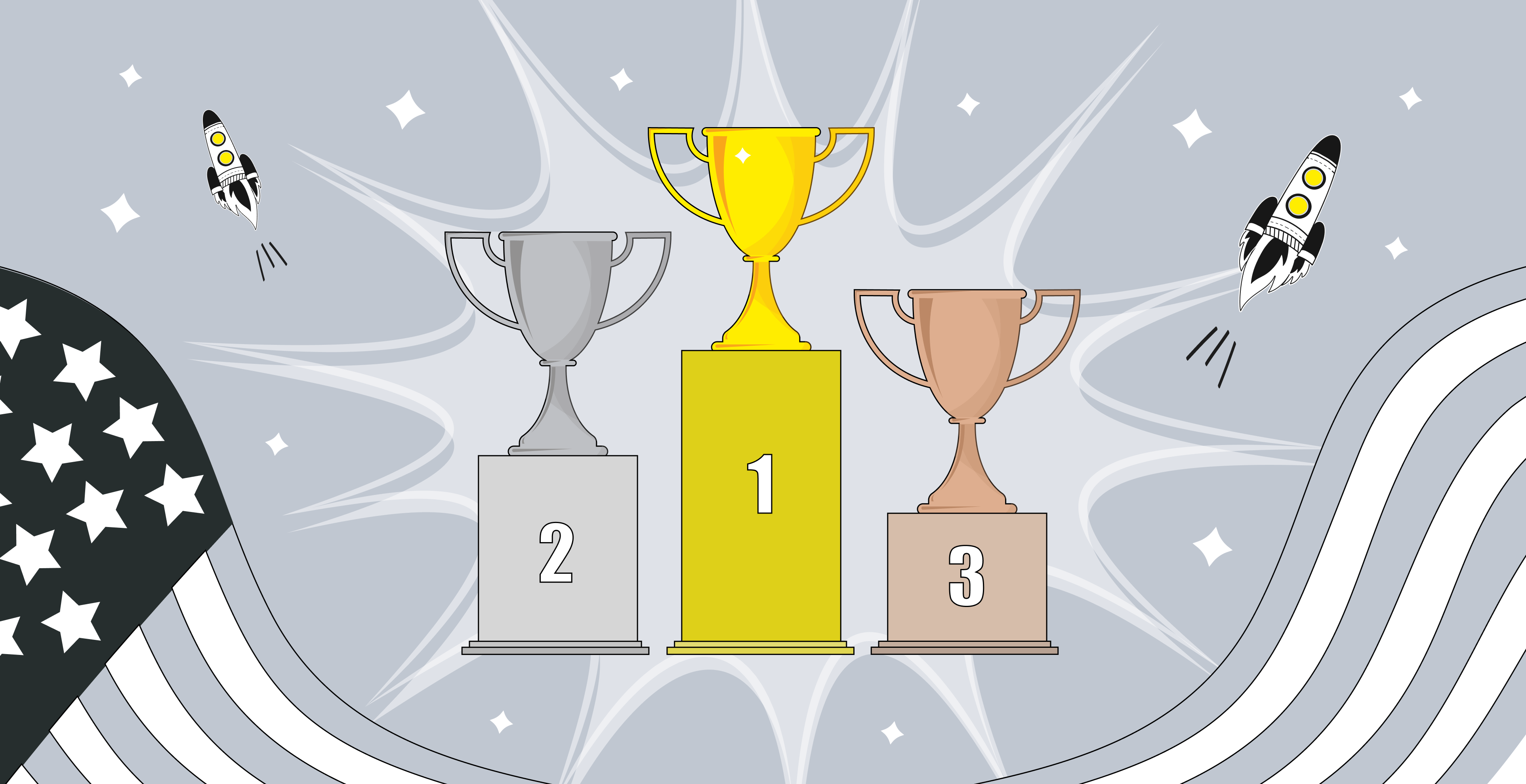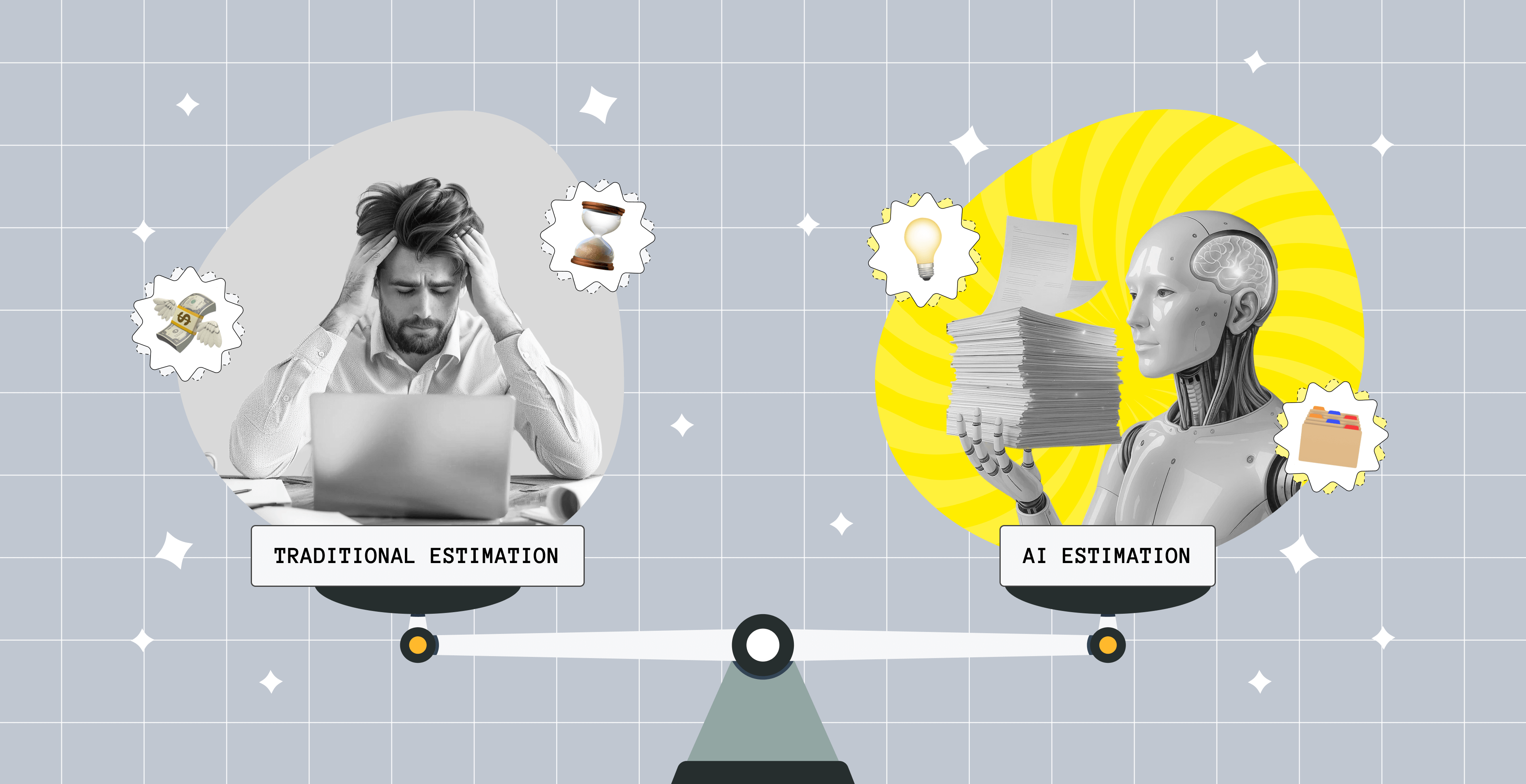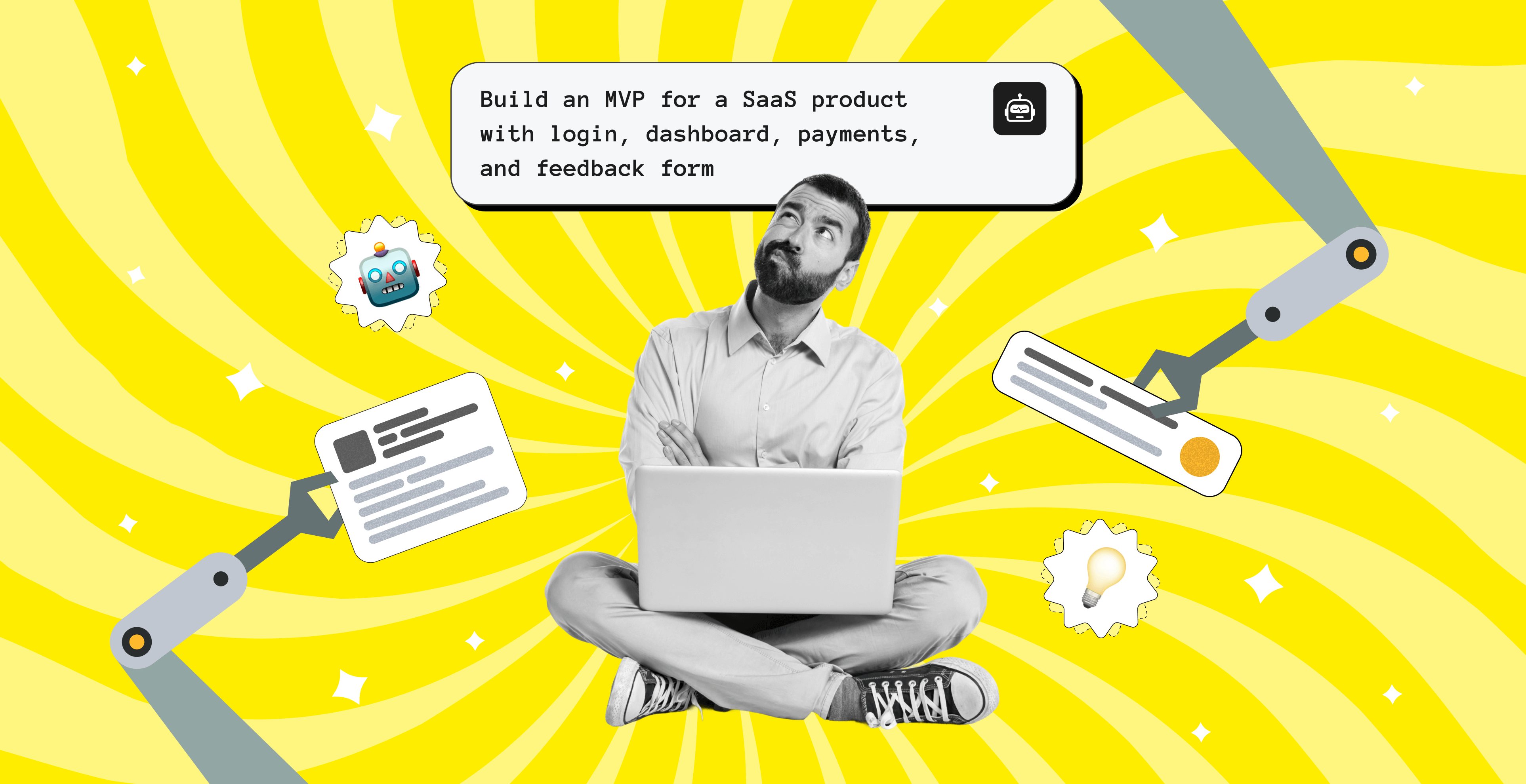How to Build an AI Assistant

From crafting spot-on content in seconds to keeping your meetings organized, AI assistants have changed how we get things done, both at work and in everyday life. But it's not just about working smarter. Whether you're all-in on AI or still testing the waters, there's a lot you can gain as a result of AI integration or by building a custom solution of your own. Let's dive into how much of an impact it's making and how to create an AI assistant.
What Is an AI Assistant?
An AI assistant is a smart software tool that simplifies your life or the lives of your customers and teammates. It handles tasks, answers questions, and delivers results in real time. Generative AI assistants are the most popular type among others.
However, generative AI assistants go beyond answering basic questions or setting reminders—they create. These tools use advanced machine learning models, like GPT, to generate everything from compelling marketing copy to tailored code snippets.
Businesses using AI for content creation are seeing a 58% boost in productivity. For example, a marketing team can use a generative AI assistant to draft an entire email campaign in minutes. Designers might collaborate with AI tools to sketch product wireframes or develop unique visual concepts. And customer service teams are tapping into AI to craft personalized responses that feel anything but robotic.
Developers with AI coding assistants? They can rely on AI to write, debug, or optimize code, speeding up projects by days or even weeks, wrapping up tasks 55.8% faster. And teams using AI scheduling tools? They're knocking out 25% more to-dos every week. AI is also changing how we connect with people. 73% of people say they trust content created by AI, and throughout 2025, big companies are expected to churn out 30% of their messages for their marketing strategy with AI.
Traditional AI tools focus on workflow automation and repetition. But generative AI thrives on adaptability and innovation. It learns from vast amounts of data to produce original, human-like outputs. It is ideal for tasks like:
- content creation;
- brainstorming;
- coding;
- customer engagement.
Whether you're a marketer, a developer, or a team leader, generative AI assistants bring more than efficiency. They bring possibilities. Nonetheless, the complexity of the solution will directly impact the cost of AI development.
Types of AI Assistants
AI assistants come in all shapes and sizes, each designed to tackle different tasks. Here's a look at the most popular ones, with examples you probably already use.
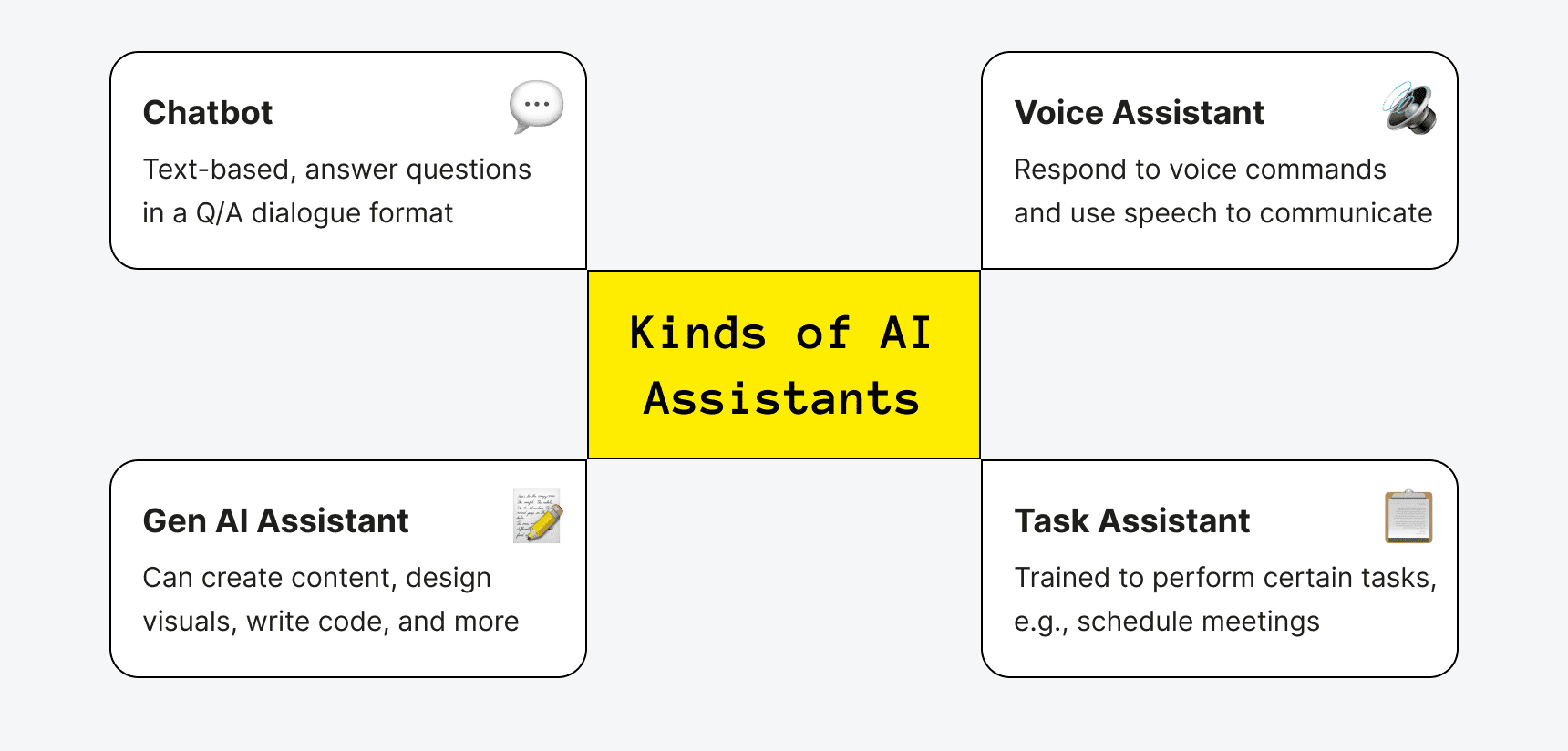
- Chatbots. These are the text-based AI assistants you'll often encounter on websites. They answer your questions or guide you through services. Think about the little pop-up chats you see on e-commerce sites like Amazon or customer support pages. A popular example to fall back on is Drift.
- Voice assistants. We all know Alexa, Siri, and Google Assistant. These assistants respond to voice commands and simplify your day-to-day life.
- Generative AI assistants. Again, these are the next-level assistants capable of doing more than just answering questions. They create content, design visuals, write code, and more.
- Task-specific assistants. These AI tools focus on specific tasks, often integrating into your daily workflow. They can schedule meetings, manage emails, or track your to-do list. Google Assistant, for example, can read your calendar, send emails, and remind you of appointments. All while working with other Google tools.
No matter which type of AI assistant you're using, the goal is the same: making your life easier and more efficient.
AI Assistant Use Cases
Custom AI assistants are making waves in every industry, from customer service to healthcare and everything in between. They're speeding up processes, improving productivity, and helping businesses do more with less. Let's look at some of the most popular ways AI assistants are being used.

1. Customer Support and Service
AI assistants like chatbots help businesses handle customer service 24/7. They can quickly answer questions, help with issues, and even complete transactions. For example, Zendesk's AI takes care of common customer questions so human agents can focus on more complex issues.
2. Content Creation
Generative AI tools are a huge help for content creators. They can draft blog posts, write social media copy, and even help with marketing materials in no time. As such, Jasper and Copy.ai assist marketers with creating content quickly. Plus, ChatGPT can come up with blog ideas, write emails, or even generate long-form articles.
3. Healthcare
AI assistants also make healthcare more accessible and efficient. They manage appointments and answer patient inquiries, making administrative tasks easier. Apart from that, they can offer virtual care, identify potential health risks, and even diagnose conditions.
4. Personal Productivity
There are lots of ways regarding how to use AI as a personal assistant most effectively. AI-powered productivity tools help you stay organized, keep track of tasks, and get things done faster. AI meeting assistant will help you take meeting notes while you focus on the discussion. From managing your schedule or helping you prioritize tasks a chatbot personal assistant can make life simpler. It's capable of writing emails, editing documents, and lots of other things to save you valuable time.
5. E-commerce and Retail
In retail, AI assistants guide customers through products, handle orders, and give personalized recommendations. They help e-commerce stores improve customer experience and sales. For example, Amazon Alexa lets customers shop hands-free and Sephora's chatbot gives beauty advice. Another example is Shopify's Kit. It helps store owners with automated marketing tasks like running Facebook ads.
6. Finance and Banking
AI assistants can help users track spending, manage investments, and even automate budgeting. Take Erica, Bank of America's virtual assistant, which helps users with account management. Such assistants also help financial institutions detect fraud, predict trends, and more.
7. Education and Learning
AI assistants are making education more personalized. They adapt to each learner's pace, provide instant feedback, and make studying make sense. Duolingo is a good example, the company uses AI to tailor language lessons to each learner's skill level.
8. Human Resources and Recruitment
AI assistants can screen resumes, schedule interviews, and handle employee inquiries. HireVue uses AI to assess video interview responses. Other popular tools can even match candidates with jobs based on personality traits.
9. Real Estate
In real estate, AI assistants manage client inquiries, schedule viewings, and provide virtual tours. They can also help investors analyze property data to make better purchasing decisions. For example, Zillow's artificial intelligence assistant helps homebuyers and renters find properties based on their preferences.
10. Manufacturing and Logistics
Advanced AI assistants can optimize supply chains, predict equipment failures, and manage inventory. They help companies reduce downtime and increase efficiency. When paired with a WMS inventory management system, these tools can create a seamless flow between forecasting, stock control, and warehouse operations.
11. Legal and Compliance
In the legal field, AI assists lawyers in research, contract reviews, and predicting case outcomes. AI tools help lawyers save time and avoid costly errors by generating standard contracts, researching historical case data, and performing other tasks. Tools like LawGeex can review contracts and flag any problematic clauses.
If any of these use cases hit close to home, you've probably thought about how to make your own AI assistant from scratch. There are plenty of ready-made solutions out there you can choose from. But having an in-house AI assistant can be better, especially when it comes to addressing your company's unique challenges. Plus, you'll have full control over your data and how it's used.
So, you're all in on how to make an AI assistant? Great! Let's dive into the best tech stack for building this kind of software.
Need a hand with generative AI development?
Upsilon is a reliable tech partner with a big and versatile team that can give you a hand with creating an AI solution.

What Tech Stack Do You Need to Build an AI Assistant?
Building an AI assistant requires a solid generative AI tech stack. It should handle everything from natural language processing to machine learning and cloud infrastructure. Here's a general breakdown of what you'll need:
In short, the tech stack you choose depends on your specific goals, yet foundation models, machine learning and LLM frameworks, and cloud services will be your foundation. The key is selecting the right tools to create your own AI assistant that can truly understand and respond like a human.
How to Create an AI Assistant in 6 Steps
You most likely have a few AI ideas at this point. And although building your own AI assistant might sound like a big challenge, breaking it down into manageable steps makes the whole process easier. Let's walk through how to make an AI assistant — from planning to deployment. We'll use a customer service AI assistant as an example.

1. Define Why You Even Need an AI Assistant
If you're unsure how to create your own AI assistant, start by figuring out what exactly you want your AI assistant to do. Do you need it for customer support, scheduling, content generation, or something else? A clear goal will guide your entire project.
Plus, it will show what data sources and other connections you'll need for it to work well. Such as if you want a chatbot to answer customer service questions, your assistant will need access to your product data, FAQs, and a way to handle tickets. Dedicate 1-2 weeks for planning and research, depending on how specific your needs are.
2. Research and Choose Your Tech Stack
Once you know what your assistant will do, it's time to pick the tools you'll need for creating an AI assistant. For generative AI assistants, you'll likely use a combination of machine learning frameworks, programming languages, and cloud services we've mentioned in the table above. It may take about 1-3 weeks to research and finalize your stack.
If you're building a customer service bot, you'll likely use a large language model like OpenAI's GPT for understanding and generating responses, hosted on AWS for scalability.
3. Collect and Prepare Your Data
For your AI assistant to be effective, it needs data — lots of it. Whether it's conversations, customer queries, or FAQs, you'll need to gather relevant data and clean it up.
For instance, for a support assistant, you will need to gather historical customer service chats and categorize them into topics, issues, and resolutions. It usually takes 2-4 weeks to gather and preprocess data, depending on the volume.
4. Train Your AI Model
Here, you'll use your collected data for AI model training. For a custom AI assistant, you'll be using foundation models like GPT or BERT. You'll also fine-tune the model for your specific use case.
Training a model to understand customer service language can take a few hours to a couple of weeks. It depends on the complexity of the assistant and how much training data you have.
5. Build Your Interface
Now that your AI is ready, you'll need to work on the interface — whether it's a chatbot on your website, a voice assistant, or an integrated tool for your app. This will be how users interact with your assistant.
If you're building an AI chatbot, you might use a tool like Dialogflow or Microsoft Bot Framework to design conversational flows and integrate them into your website or app. It can take 2-4 weeks for development and user testing.
6. Deploy and Improve
Now it's time to launch your AI assistant to the public. But the work doesn't stop here. Monitor user interactions, gather feedback, and keep fine-tuning your assistant to improve its performance.
After launch, you'll likely get feedback on how the assistant handles certain questions. Use that data to refine your assistant's responses and update its knowledge base. This stage is continuous. The first iteration can be ready in 1-2 weeks, ongoing improvements will take months. It's better to have a dedicated team of people to support the assistant along the way.
Seeking help with building your product?
Upsilon has an extensive talent pool made up of experts who can help bring your AI ideas to life!

Concluding Thoughts on How to Make Your Own AI Assistant
There, now you know how to build an AI assistant. Creating one might sound like a big task, but with the right plan and the right team, it's totally doable. Are you looking to improve customer service? Speed up operations? Or just make life easier? Making an AI assistant can have a positive effect.
If you're ready to take the next step and need expert help to bring your idea to life, get in touch with our team. We provide generative AI development services and can assist you with your project. We'll guide you through every stage — from the discovery phase to deployment—and make sure your AI assistant is built to fit your needs. Let's chat!
to top